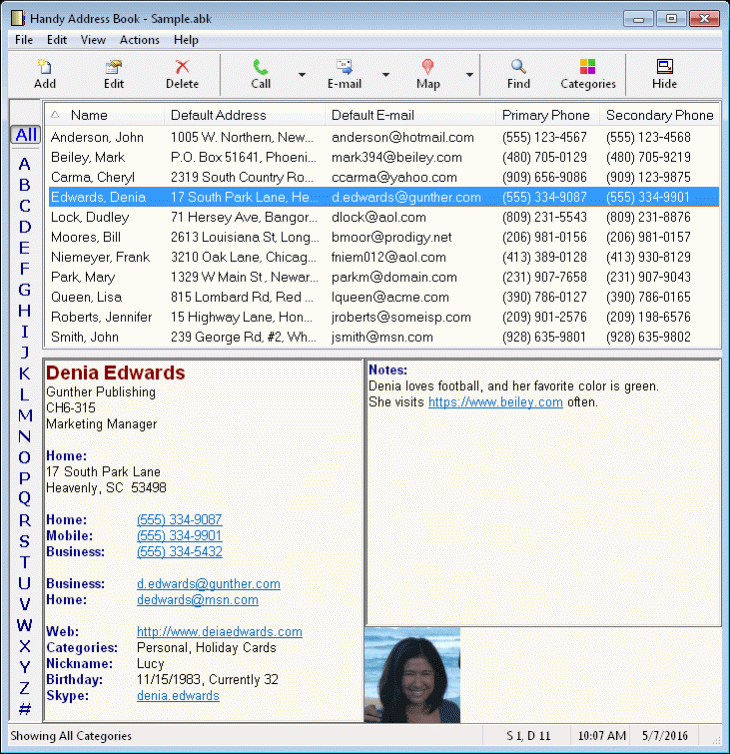Handy Address Book 9.10
Free Trial Version
Publisher Description
Handy Address Book is easy to use, yet powerful software that makes keeping track of your contacts simple and fun. The user interface is designed to minimize keystrokes or mouse movements necessary to get your information quickly. It has all the features you'd expect in an address book, plus some other helpful features like the ability to publish your address book to the web with the click of a button. Quickly get a map or driving directions to any of your addresses. Dial a contact's phone number or send them an e-mail with the push of a button. Handy Address Book has powerful importing and exporting capabilities, with built in profiles to quickly import from other popular programs such as Outlook, Palm, or the Windows Address Book. Powerful and customizable printing is also included. Print your addresses in a tabular list format or as detailed records. Envelope and label printing is also included. The print preview feature makes sure you always know what you will get before actually printing. Handy Address Book offers complete support for vCards.
About Handy Address Book
Handy Address Book is a free trial software published in the PIMS & Calendars list of programs, part of Business.
This PIMS & Calendars program is available in English. It was last updated on 27 March, 2024. Handy Address Book is compatible with the following operating systems: Windows.
The company that develops Handy Address Book is Beiley Software. The latest version released by its developer is 9.10. This version was rated by 4 users of our site and has an average rating of 3.3.
The download we have available for Handy Address Book has a file size of 1.05 MB. Just click the green Download button above to start the downloading process. The program is listed on our website since 2022-01-10 and was downloaded 679 times. We have already checked if the download link is safe, however for your own protection we recommend that you scan the downloaded software with your antivirus. Your antivirus may detect the Handy Address Book as malware if the download link is broken.
How to install Handy Address Book on your Windows device:
- Click on the Download button on our website. This will start the download from the website of the developer.
- Once the Handy Address Book is downloaded click on it to start the setup process (assuming you are on a desktop computer).
- When the installation is finished you should be able to see and run the program.